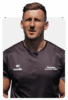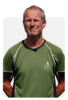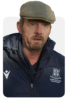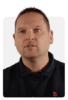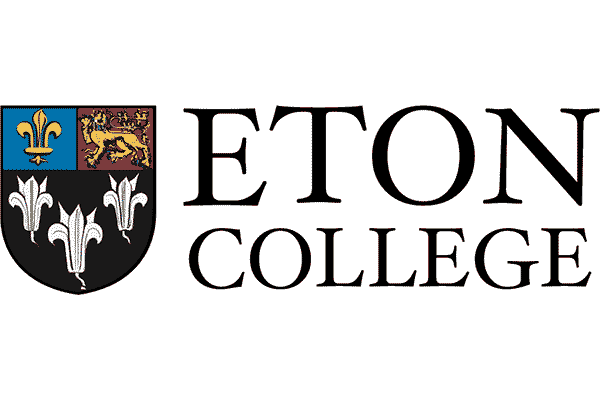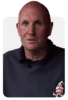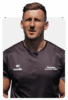



Reinventing line marking… again
With the Turf Tank next-generation line marking software you’ll experience line marking like never before. There’ll be no more worry or manual work. Your pitches are just a click away.
Learn more about what our customers think about the Turf Tank line marking robot.